求助Keyshot VR输出问题
KeyshotVR把模型的动画渲染了两天 输出后剩两个文件 总大小116kb 位置是默认的 Animations
里面的文件用IE9打开之后出现
Instructions for sharing KeyShotVRBelow is your KeyShotVR. To view the KeyShotVR by itself open the Bee_ks01_VR.113.html file in the Bee_ks01_VR.113 folder.
Uploading to your web site:- Inside your Bee_ks01_VR.113 folder, upload the "files" folder and Bee_ks01_VR.113.html file to a publicly accessible server.
- In your webpage where you would like your KeyShotVR to be viewed from, create an <iframe> tag in the <body> section of the html file and update the <src> attribute to reflect the location of the VR on the webserver. Example: <iframe src="Bee_ks01_VR.113.html" width="1281" height="721" frameborder="0"></iframe>
- The Bee_ks01_VR.113.html file must be kept in the same directory as the "files" folder.
If you are sharing via email. You will need to send the entire zipped Bee_ks01_VR.113 folder to the end recipient.
打开Bee_ks01_VR.113.html 之后出现播放按钮
单机播放出现 一个旋转的logo 其他部分就是白色了 看不见动画
请问大神 这是什么问题 我该怎样解决
QQ259158887 坐等答案 谢谢
|
-
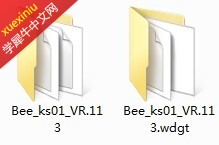
|
举报